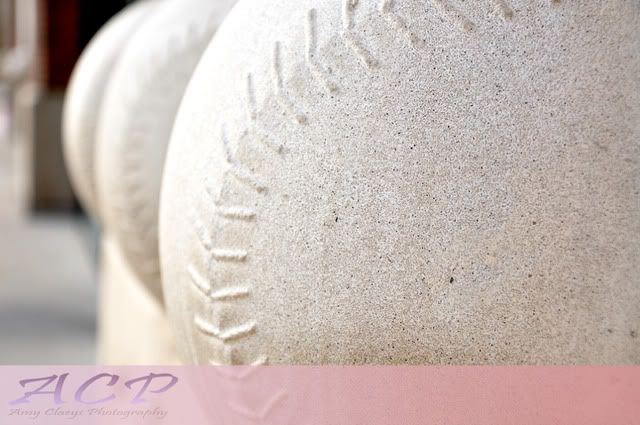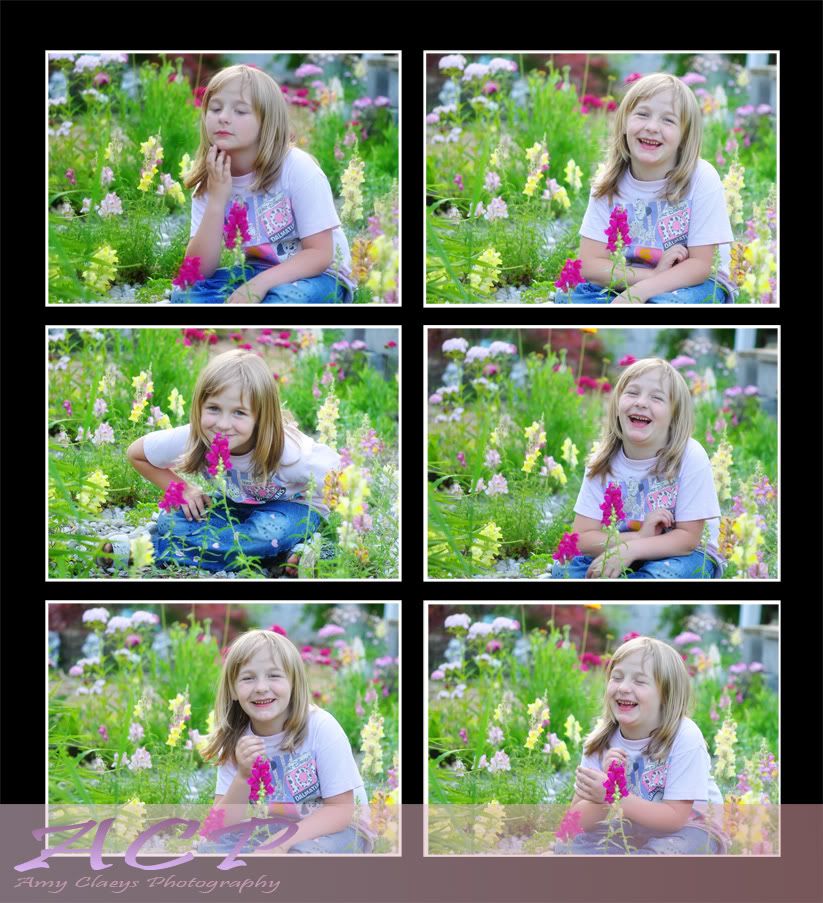The goal, was to get the people out of "auto" and into Aperture/Shutter Priority shooting.
I was very lucky, in that I was offered lots of help by lots of people in the group (Thank You Thank You Thank You Thank You)
So we get to the class, and by now I've decided that I'm going to approach this the way it all FINALLY started to make sense to me, visually. With only the very first steps into how to get out of AUTO and into aperture/shutter priority shooting. No "why's" will be answered, no theory, just how to do it, with a visual show of what the different aperture settings do for your photos as well as what different shutter speeds do.
So, I know that the advanced users are NOT going to like my approach. I knew they will think "you aren't giving ENOUGH information." So, I prefaced my entire presentation with "I'm going to ask you advanced users to sit back, and not interrupt unless I say something blatantly wrong (and when I do, please DO interrupt!!)
It almost worked too. ;)
So, I started by going thru my powerpoint presentation:
Mechanics of Photography
The first section is Aperture Priority. When you set your camera to this, you control the Aperture, the ISO and the WB, but the camera does all the shutterspeed stuff.
This is an "A" on Nikon.. for others check your manual, but I think that Cannon is "AP"
Slide 2 - was shot at F2.8. The starbucks cozy thing is clear, and you can TELL that there is a starbucks cup behind that, but what's behind the cup? It's way too blurry to see.
So, at F2.8, there is a very shallow aperture.
Slide 3 - Shot at F4. It's a little clearer, and it's brighter (though honestly, the sun might have come out from behind a cloud), but not much difference in the depth of the aperture. (ie, it's still pretty blurry)
Slide 4 - Shot at F5.6, the cup is getting clearer, but is still blurry. Still no idea what is behind the cup.
Slide 5 - Shot at F8, the background is starting to take shape. While still blurry, it's pretty clear the cup is from Starbucks, and the object behind the cup is starting to take shape. At least we konw it's green. Our depth of field is opening up, becoming wider.
Slide 6 - Shot at F9 - not much difference from above.
Slide 7 - shot at F16. We are starting to see a real difference. The cozy is still clear, the cup is almost clear, and the object behind the cup is starting to look like a vase with stems in it.
Slide 8 - Shot at F22. The whole room is still a tiny bit blurry, but you can see what everything is, including the vase with the stems is starting to look exactly like what it is.
Slide 9 - Shot at F36. The whole room is clear, all of the objects (the cozy, the cup and the vase) are clear, and you can even see that there is a door with a screen on the way far wall.
From these slides, it's clear that the smaller the aperture number, the smaller the depth of field. The larger the aperture number, the wider the depth of field.
Moving on to Shutter Priority. When you set your camera to shutter priority, you control the shutter speed, the ISO and the WB, while the camera controls the aperture for you.
This is an "S" on my Nikon, and I believe a SP on cannon, though again, check your manual.
Slide 10 - This was shot at 1/2000. What you see on your camera when you shoot in shutter priorty for this number is "2000". The title of each of these pages shows what shutter speed (1/2000) and what it looks like on your camera (2000). This may seem completely obvious to you, but in my head 1/2000 and 2000 are vastly different numbers, so I put both on each slide.
Anyway, in this slide, the shutter speed is 1/2000. This means ths shutter is open for 1- 2000ths of a second. In this setting that wasn't nearly enough time for the camera to "see" what was going on, so everything is exceptionally dark.
Slide 11 - 1/1000 isn't much better
Slide 12 - 1/500 is better. I can see the outlines of things, but not much more.
Slide 13 - 1/250 (or 250 on your screen on your camera), I can start to see the same startbucks coze, the vase is there behind it, but not really clear, and the cup is close to me and very blurry and dark still.
Slide 14 - 1/125th of a second things are lighter still, and I can see everything, but still, not idea.
Slide 15 - 1/60th of a second, brighter, clearer, but not perfect.
Slide 16 - 1/25th the cozy is clear, the vase is clear, and the slide is still quite a bit lighter.
Slide 17 - 1/10th of a second .. getting there
Slide 18 - 1/2 a second is almost perfect.
Slide 19 - 1 (This means 1 second, and shows on your camera as 1" - I would see this and think "1 inch?? WTH!??"), this is about perfect as far as lighting is concerned.
Slide 20 - 15 seconds (or 15") - totally washed out, and remember, this means the shutter is open for 15 full seconds. You'd best not move your camera while shooting this, otherwise all will be blurry and completely unusable. For this, my camera was sitting on the table, but a tripod works just as well.
White Balance!
What is this White Balance thing? Is it magical?
All White balance is, is this. It tells the camera what KIND of light is coming in, so that it can process the colors correctly. You know how you'll take a picture in your office (or somewhere else with god awful florescent lighting, and they kind of look green? That's because your white balance isn't set properly.
The settings for these are usually icons.
Slide 21 - Incandescent (or the image of a light bulb) - this one is for shooting inside with tungsten lighting. That's fancy talk for shooting inside where lamps are used, or any sort of lighting really that uses light bulbs.
Slide 22 - Fluorescent - This is for when you are shooting in a setting that there are fluorescent lights. There are more detailed settings within this one too, but for now, if you turn your WB to this setting in this light, you'll be happy.
Slide 23 - Direct Sunlight (or the image of a Sun) - Obviously use this when you are outside in the sun
Slide 24 - Flash (or the image of lighting) - This one is used when you are using your flash.
Slide 25 - Cloudy (or the image of a cloud) - Use this if you are outside, but it's not in direct sunlight because it's cloudy
Slide 26 - Shade - this is usually a simple house with kind of a dark triangle off the side - this is for taking photos when you are outside in the shade.
Slides 27,28,29 - Kelvin - I'm not entirely positive what Kelvin is, but I know this. There are about 3 times as many "stops" on this scale, and I can often get a more accurate picture with using this setting. Of course I take 15 pictures before I "find' the right one, but it is more accurate.
ISO
I'm not going to explain each slide. They are each a fair representation of what general environment to use each ISO. As with everything in every situation, this is the most basic level of explanation, and once you are ready for more detail, it's out there. Trust me.
One note about slide 31 - this was inside a building, which is why it's 400 (light but not direct sunlight)
And finally, here are the contact sheets of each of the settings. This will give you an idea visually of what each does. Also, the photo number on the contact sheet coincides with the "photo number" in the presentation.
Aperture Priority: controls depth of field (controls how big of an opening the lens has)
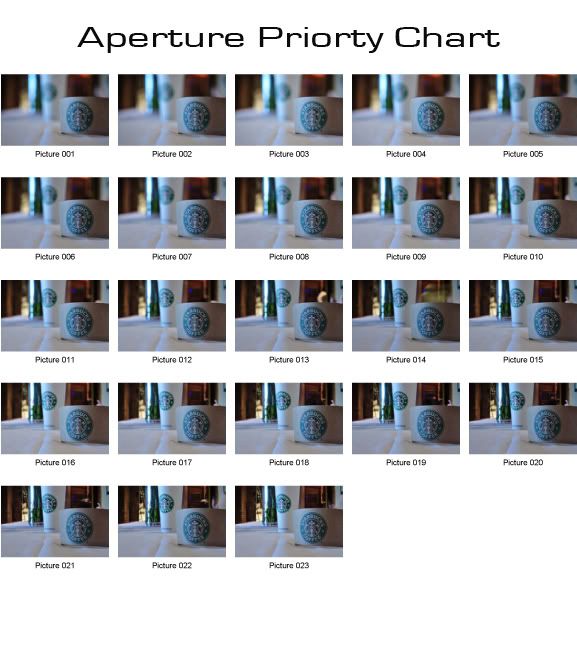
Shutter Priority: controls how long the shutter remains open - and controls the amount of light the camera lets in.
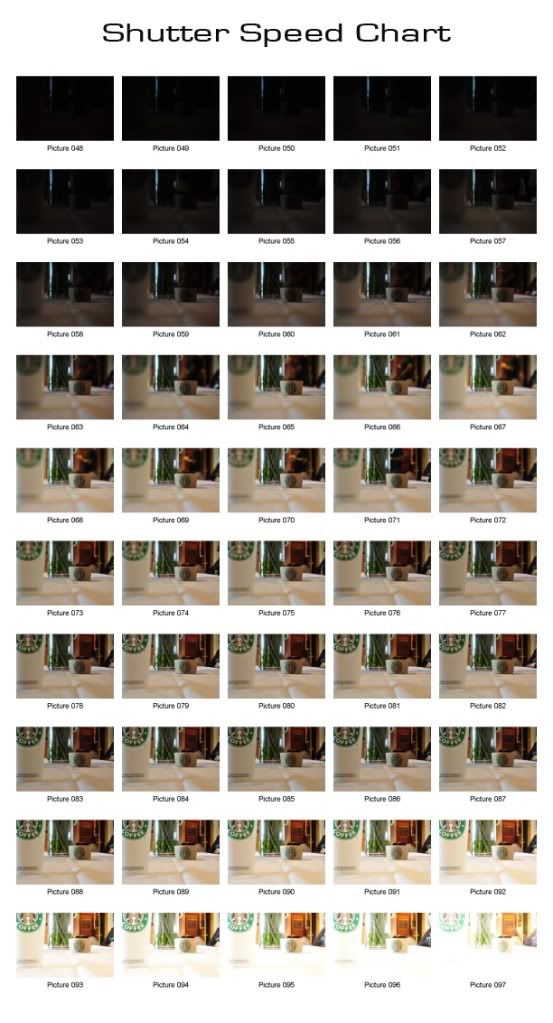
White Balance - Controls how the camera processes the light (what kind of light IS it?)

ISO: Tells the camera how much light it is dealing with. (this is a terrible explanation, I admit it.. but if you look at the different photos in the presentation, you'll start to know when to use what ISO)
Well. I hope this helps.
After this workshop, we took a walk around downtown Royal Oak to try out our new skillz. I'll try to get some of those photos up soon.